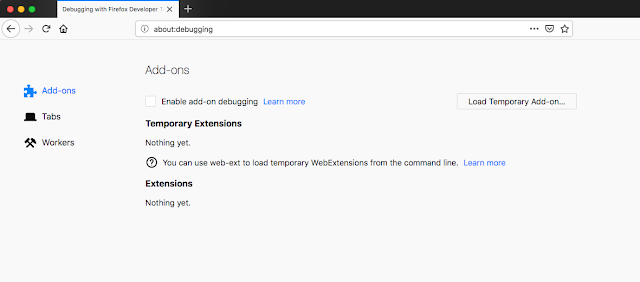The following extension adds data to the Yahoo Finance Quote Page - percentage changes for Day's and 52 Week Highs and Lows will be added. The percentage changes are of that of the current price compared to the above mentioned Lows and Highs. The page needs to be refreshed to update the data.
Create a folder named yahoo_finance_data and add the following manifest.json and yahoo_finance_data.js files to this folder.
Go to about:debugging in Firefox and click Load Temporary Add-on and load the manifest.json file. Then visit Yahoo Finance Quote for a Symbol and the additional data will be displayed as shown below.
This blog is all about informatory articles based on my experience on various areas, including information technology, communications research, stock trading, traveling and cooking.
Sunday, 27 January 2019
Saturday, 26 January 2019
Firefox Instagram HashTag Search Add-on
The following extension adds a menu item to the right-click menu that enable you to search for the selected text. The words in the selected text is checked against a list of stop words.
Subsequently, a configurable maximum number of
Create a folder named search_instagram and add the following manifest.json and search_instagram.js files to this folder.
Go to about:debugging in Firefox and click Load Temporary Add-on and load the manifest.json file. Then right-click on the selected text on a webpage to do a hashtag search on Instagram.
limit words are chosen for Instagram hashtag search.Create a folder named search_instagram and add the following manifest.json and search_instagram.js files to this folder.
Go to about:debugging in Firefox and click Load Temporary Add-on and load the manifest.json file. Then right-click on the selected text on a webpage to do a hashtag search on Instagram.
Thursday, 24 January 2019
MacOS Command Line Audio File Player (afplay)
The command
You can check the available command line options to the command by looking at the man page (
Suppose you want to play an audio file with specified interval, say 10 seconds:
Suppose you want to play an audio file at Random intervals:
Here,
afplay in MacOS lets you play audio files in command line. Simply passing the file name to the command plays the entire audio file:afplay song.mp3You can check the available command line options to the command by looking at the man page (
man afplay) or by entering the command only without any parameters (afplay). It is possible to change the volume, play duration, quality, etc.Suppose you want to play an audio file with specified interval, say 10 seconds:
while true; do afplay song.mp3; sleep 10; doneSuppose you want to play an audio file at Random intervals:
while true; do afplay song.mp3; sleep $RANDOM; doneHere,
$RANDOM is a uniform random number generator in the range 0 to 32767.
Labels:
afplay,
audio files,
command line,
MacBook,
MacOS,
mp3,
random number generator,
uniform distribution
Wednesday, 23 January 2019
Firefox Advanced Youtube Search Add-on - Sort Criteria
The following extension adds a menu item to the right-click menu that enables you to search for the selected text with specified sort criteria - Relevance, Upload Date, View Count, Rating.
Create a folder named search_youtube_sort and add the following manifest.json and search_youtube_sort.js files to this folder.
Go to about:debugging in Firefox and click Load Temporary Add-on and load the manifest.json file. Then right-click on the selected text on a webpage and choose the sort criteria to search in Youtube.
Create a folder named search_youtube_sort and add the following manifest.json and search_youtube_sort.js files to this folder.
Go to about:debugging in Firefox and click Load Temporary Add-on and load the manifest.json file. Then right-click on the selected text on a webpage and choose the sort criteria to search in Youtube.
Tuesday, 22 January 2019
Firefox Youtube Search Add-on
The following extension adds a menu item to the right-click menu that enabled you to search for the selected text.
Go to about:debugging in Firefox and click Load Temporary Add-on and load the manifest.json file. Then right-click on the selected text on a webpage to search in Youtube.
Create a folder named search_youtube and add the following manifest.json and search_youtube.js files to this folder.
Monday, 21 January 2019
Amazon to eBay Firefox Automatic Link Generator Add-on/Extension
The following extension adds a link to the eBay search page on the Amazon product page for the product being viewed for comparison. Clicking on the link opens a new tab with eBay search results for the Amazon product.
Create a folder named amazon_ebay and add the following manifest.json and amazon_ebay.js files to this folder.
Go to about:debugging in Firefox and click Load Temporary Add-on and load the manifest.json file.
Then visit a product page on Amazon (amazon.com) and there will be a link 'eBay', just below the product title, pointing to the corresponding search results in eBay (ebay.com). By making appropriate changes to the manifest.json and amazon_ebay.js files you can get this extension to work on Amazon/eBay of different countries.
Subscribe to:
Comments (Atom)