Create a folder named amazon_ebay and add the following manifest.json and amazon_ebay.js files to this folder.
This file contains bidirectional Unicode text that may be interpreted or compiled differently than what appears below. To review, open the file in an editor that reveals hidden Unicode characters.
Learn more about bidirectional Unicode characters
| { | |
| "manifest_version": 2, | |
| "name": "Amazon To Ebay", | |
| "version": "1.0", | |
| "description": "Adds a link to eBay search results from the Amazon product page for price comparison.", | |
| "content_scripts": [ | |
| { | |
| "matches": ["*://*.amazon.com/*"], | |
| "js": ["amazon_ebay.js"] | |
| } | |
| ] | |
| } |
This file contains bidirectional Unicode text that may be interpreted or compiled differently than what appears below. To review, open the file in an editor that reveals hidden Unicode characters.
Learn more about bidirectional Unicode characters
| doc = document.getElementById("productTitle"); | |
| try{ | |
| var ebay = "https://www.ebay.com/sch/i.html?_from=R40&_sacat=0&_nkw=" + doc.innerHTML; | |
| var node = document.createElement("a"); | |
| node.href = ebay; | |
| node.target = "_blank"; | |
| var textnode = document.createTextNode("eBay"); | |
| node.appendChild(textnode); | |
| var pnode = document.createElement("p"); | |
| doc.appendChild(pnode); | |
| doc.appendChild(node); | |
| var pnode = document.createElement("p"); | |
| doc.appendChild(pnode); | |
| } | |
| catch(err){ | |
| } |
Go to about:debugging in Firefox and click Load Temporary Add-on and load the manifest.json file.
Then visit a product page on Amazon (amazon.com) and there will be a link 'eBay', just below the product title, pointing to the corresponding search results in eBay (ebay.com). By making appropriate changes to the manifest.json and amazon_ebay.js files you can get this extension to work on Amazon/eBay of different countries.
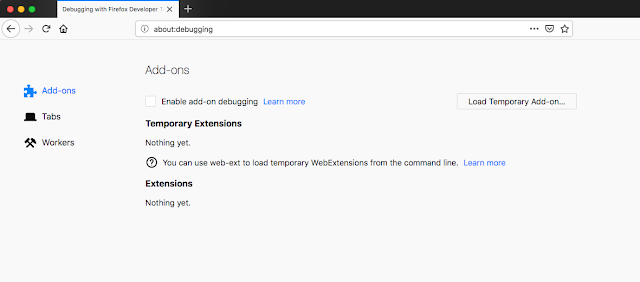
No comments:
Post a Comment